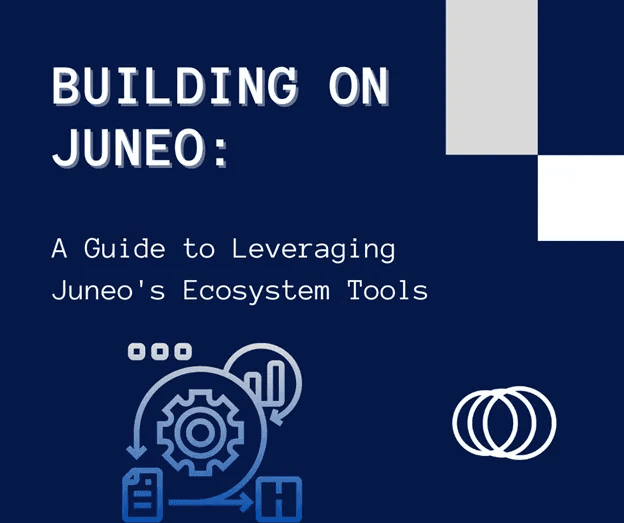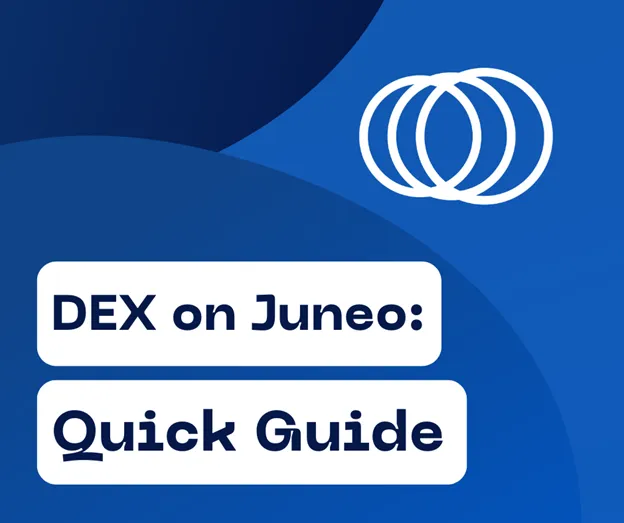
To create a decentralized exchange (DEX) on Juneo, you’ll follow a series of steps that leverage the features and infrastructure provided by the Juneo Supernet. Here’s a more detailed guide to help you through the process:
1. Familiarize Yourself with Juneo
Before diving into development, understand the Juneo ecosystem:
Juneo Supernet: Learn about the underlying technology, including the Snowman++ consensus protocol, and how Juneo’s multi-chain capabilities work.
Resources and Documentation: Review Juneo’s official documentation and developer resources to get acquainted with available tools and APIs.
2. Define Your DEX Features
Outline the key features and functionalities of your DEX:
Trading Pairs: Decide which tokens or cryptocurrencies your DEX will support.
Liquidity Mechanisms: Determine if your DEX will use an Automated Market Maker (AMM) model, order book system, or a hybrid approach.
User Experience: Plan the user interface and experience, ensuring it is intuitive and accessible.
Security Protocols: Establish security measures to protect users and their assets, such as smart contract audits and secure coding practices.
3. Develop Smart Contracts
Create the core smart contracts for your DEX:
Liquidity Pools: Implement contracts for managing liquidity pools if using an AMM model. This includes handling token swaps, liquidity provision, and reward distribution.
Order Matching: If using an order book system, develop contracts to match buy and sell orders, manage order books, and execute trades.
Token Management: Ensure your contracts handle token interactions, including deposits, withdrawals, and transfers.
4. Leverage Juneo’s Multi-Chain Capabilities
Utilize Juneo’s multi-chain architecture for enhanced functionality:
Interoperability: Ensure your DEX supports cross-chain trading if needed. Use Juneo’s tools for integrating with other blockchains.
Custom Chains: You can create custom blockchains on Juneo for specific needs if your DEX requires special features.
5. Test Your DEX
Before going live, thoroughly test your DEX:
Testnet Deployment: Deploy your DEX on Juneo’s testnet to identify and fix any issues. Conduct comprehensive testing for functionality, security, and performance.
Bug Bounty: Consider running a bug bounty program to find vulnerabilities and receive feedback from the community.
6. Deploy on Juneo Mainnet
Once testing is complete, deploy your DEX on the Juneo mainnet:
Mainnet Deployment: Launch your smart contracts and user interface on the mainnet. Ensure that all systems are functioning as expected.
Monitor and Maintain: Continuously monitor the performance and security of your DEX. Be prepared to release updates and improvements as needed.
7. Market and Support Your DEX
After launch, focus on user acquisition and support:
Marketing: Promote your DEX through social media, partnerships, and community events.
User Support: Provide customer support and resources to assist users with any issues they may encounter.
Additional Resources
Juneo Documentation: Refer to Juneo’s official documentation for specific details on deploying and integrating smart contracts on their platform.
Developer Community: Engage with the Juneo developer community for support and collaboration opportunities.
Conclusion
Creating a DEX on Juneo involves understanding the platform’s technology, defining your DEX’s features, developing and testing smart contracts, and deploying on the mainnet. Utilize Juneo’s tools and resources to build a secure and efficient exchange. For specific technical details, consult Juneo’s documentation and support channels.