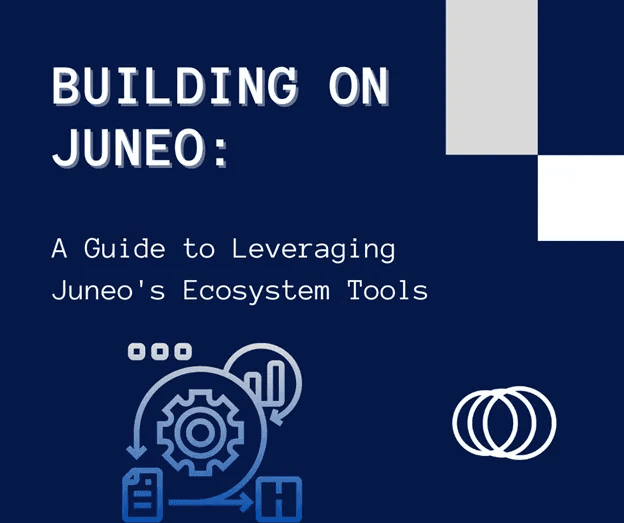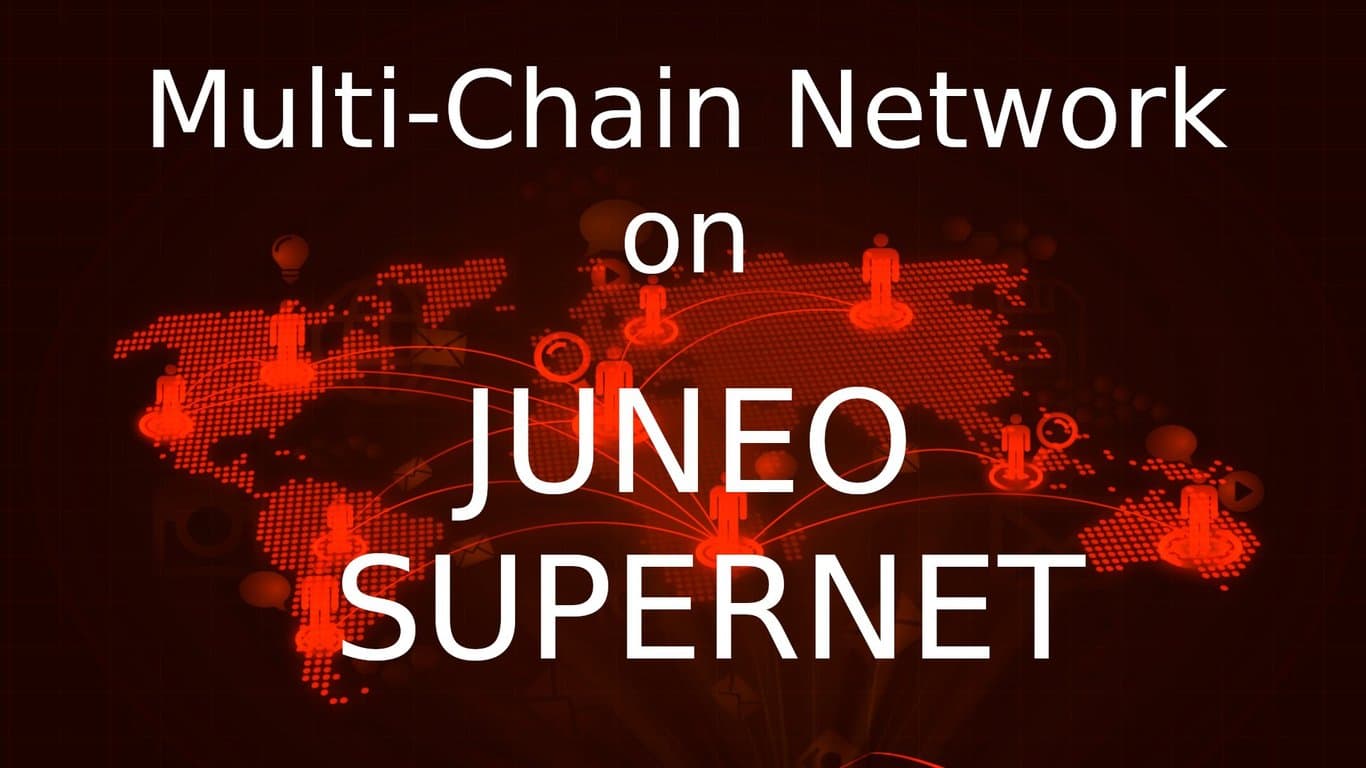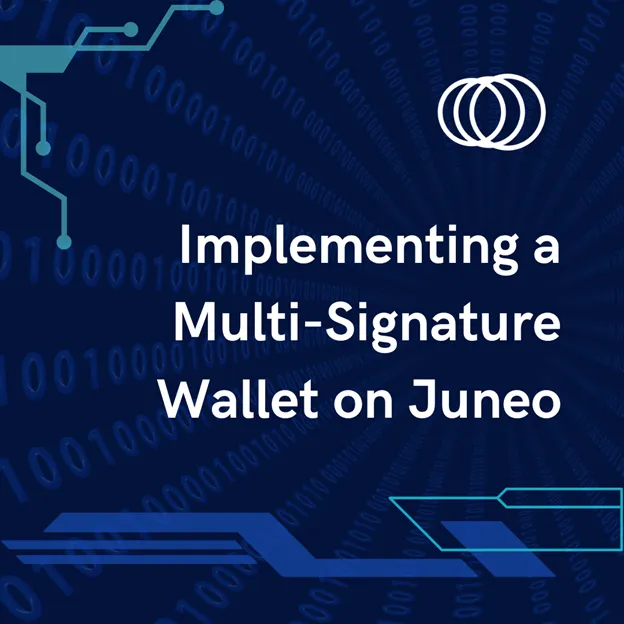
Introduction
Juneo is a robust platform offering a secure and efficient environment for blockchain development and asset management, with a focus on customizable multi-chain networks (MCNs). A key feature that enhances the security of digital asset management within Juneo is the multi-signature (multi-sig) wallet. Multi-sig wallets are especially useful in scenarios where added security and joint approvals are necessary. This guide will help you understand, set up, and manage a multi-signature wallet on Juneo.
1. What is a Multi-Signature Wallet?
A multi-signature wallet requires multiple private keys to authorize a transaction, unlike standard wallets that need just one. This setup enhances security by distributing access among multiple parties, making it ideal for corporate accounts, joint funds, and any scenario needing multiple approvals.
Key Benefits:
Enhanced Security: By requiring multiple signatures, the risk of unauthorized access or single-point failures is reduced significantly.
Shared Control: Useful for organizations or groups, as funds can only be moved with collective approval.
Flexibility: You can configure how many keys are needed for different types of transactions, adding an extra layer of control.
2. Why Multi-Signature Wallets Are Needed
Multi-signature wallets are essential for improving the security and management of digital assets. They are particularly beneficial in the following scenarios:
Corporate Fund Management: Ensures that no single individual can unilaterally move funds, protecting against internal fraud.
Shared Investments: Useful for groups or partnerships where collective decision-making is critical.
Decentralized Control: Reduces the risk of losing access to funds if one private key is lost or compromised.
3. What a Multi-Signature Wallet Should Do
A well-implemented multi-signature wallet should enable the following functionalities:
Creating Transactions: Allow users to create transactions that require multiple signatures before they can be processed.
Adding New Wallets and Members: Support adding new wallet participants and adjusting the required number of signatures for future transactions.
Staking and Cross-Chain Transfers: Maintain all the typical wallet functionalities like staking and cross-chain transfers while ensuring multi-sig compliance for each action.
Setting Up Your Multi-Signature Wallet on Juneo
Prerequisites:
A basic understanding of the Juneo Web Wallet.
Access to Juneo’s platform and some JUNE tokens for staking and transaction fees.
Steps:
Access Juneo Web Wallet: Log in to your Juneo Web Wallet. Remember, this is a non-custodial wallet; you are fully responsible for managing your keys.
Navigate to Wallet Setup:
Go to the Wallet section and explore advanced settings or wallet configurations for multi-signature options.
3. Create a New Multi-Sig Wallet:
Choose the multi-signature setup by specifying the number of required approvals (e.g., 2-of-3, 3-of-5).
Add participants by entering their wallet addresses or public keys.
4. Define Access and Permissions:
Customize permissions for each participant. Specify the actions that require multiple approvals, such as sending funds, staking, or cross-chain transfers.
5. Finalize and Deploy:
Deploy the multi-sig wallet configuration on the Juneo network. Ensure all settings are correct to avoid issues during use.
Using Your Multi-Signature Wallet:
Initiate Transactions: All actions will require the specified number of signatures.
Stake Assets: Ensure staking transactions adhere to the multi-sig rules.
Cross-Chain Transfers: Utilize Juneo’s cross-chain capabilities securely with multi-sig authorizations.
Adding a Validator to Your Multi-Signature Setup
To enhance security further, consider integrating validator setups within your multi-sig wallet.
Obtain Your Node ID and BLS Key:
Use the following command on your node to get your Node ID and BLS Key information:
bash
Copy code
curl -X POST — data ‘{
“jsonrpc”:”2.0",
“id” :1,
“method” :”info.getNodeID”
}’ -H ‘content-type:application/json’ 127.0.0.1:9650/ext/info
Note the nodeID, publicKey, and proofOfPossession from the response.
2. Log into the MCN Wallet:
Use your mnemonic for easy access.
3. Stake and Validate:
Ensure you have at least 100 JUNE in the P-chain and navigate to the Stake page.
Enter your Node ID, BLS Key, and BLS Signature, then set the staking amount and period.
4. Validation:
After submitting the validation, check your node’s status on the Juneo Validator list page.
Conclusion
Juneo’s multi-signature wallets provide a robust framework for secure and collaborative digital asset management. By distributing the signing authority among multiple parties, they enhance security and reduce operational risks. Whether for personal, group, or organizational use, implementing a multi-signature wallet on Juneo is an effective way to safeguard your digital assets.
Useful links:
Docs: https://docs.juneo.com/intro
MCN Scan: https://mcnscan.io/validator/validator-list
MCN Wallet: https://juneowallet.io/